A Guide to Hike Hardware: How to Choose the Best POS System for Your Business
As a retailer, you might think that all the equipment on the market is essentially the same. After all, having any POS hardware (whatever the brand or type) would be sufficient if your goal is to accept credit cards at the checkout, right? No, not always.
Yes, accepting credit cards is a fundamental requirement for modern POS systems. However, there are more payment options available to retail customers today than ever before, so a fully functional POS must support customer expectations while streamlining the processes for managing your inventory and accounting.
Contents
Hardware Made Easy: The Purpose of Modern POS
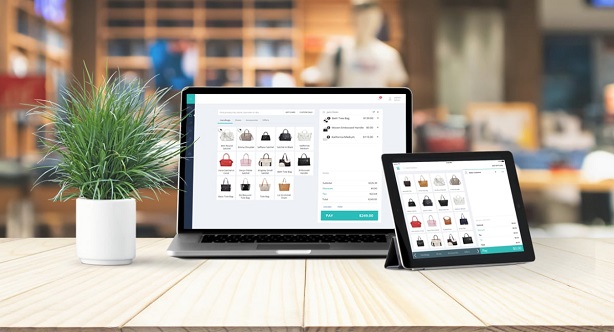
Modern point-of-sale systems have both hardware and software capabilities that enable you to speed up transactions, cut down on oversight, and lessen the impact of employee mistakes.
Most modern POS systems, especially cloud-based ones, should have all of the essential features you expect from a cutting-edge POS. However, you must select high-performance hardware appropriate for your company to get the most out of your software.
Choosing a POS system from a trusted brand like Hike hardware and software range can make the whole process much simpler for you. Additionally, you must understand the difference between different hardware types and what each one accomplishes during a typical checkout transaction.
Why Choose Hike?
Hike, an Australian business with a global reach and a successful track record, was founded in 2014. When the founders started working on Hike, they had one aim – to provide retailers with an all-in-one solution to conveniently manage their business anytime, anywhere.
With a mission to create a better point-of-sale system that really works, they have brought together retail and management experts, eCommerce gurus and software developers, creating an unbeatable team with the abilities and drive to give retailers what they deserve.
And they did it. Hike POS hardware lets you sell across all channels – in-store, online and on the go – and manage every aspect of your business. Not surprisingly, the brand made it to the forefront of innovation in this industry, and they intend to stay there.
There are no gimmicks with Hike; you get what you exactly see. When you choose Hike Hardware you are guaranteed a constantly evolving point-of-sale system, all the needed tools to help you grow your business and affordable pricing. Just make sure you purchase your POS system from a trusted supplier, and in addition, you’ll get fantastic customer support and the opportunity to shop in a bundle and save money.
What Hardware is Commonly Involved in POS?

At least five necessary hardware components are present in every modern POS system, and so is the case with the Hike POS hardware. Each of these components makes a distinct contribution to the checkout process.
Barcode Scanner
From the customer’s perspective, the transaction starts when a staff member scans product barcodes into the system. Without it, the employee would have to spend time and risk mistakes manually entering a Universal Product Code (UPC) for each item. If a product’s barcode is damaged, you have probably witnessed this at the supermarket.
There are many different sizes and shapes of scanners. While retail stores frequently favour small handheld scanners, supermarket checkout lanes typically use large in-counter scanners. In either case, the functionality is the same.
Register Screen
When an employee scans a product code, the corresponding item appears on the register screen. This screen is a computer part that reads the code, multiplies the values of the items scanned, and completes the transaction. While some small businesses favour purpose-built all-in-one devices, others use standard PCs.
You can choose from various options because the register functions as a computer. Desktop computers, custom hardware, mobile devices, and tablets can carry this function. Multiple sales points, such as a brick-and-mortar retail store with an e-commerce website, can draw from the same inventory thanks to the integration of complex systems with a website backend. That stops people from buying out-of-stock items online after they’ve already sold out in person.
Payment Terminal
Purchases with credit cards make 36% of all purchases made at department stores. Accepting card payments is one of the main advantages of POS hardware. From magstripe readers (MSRs) to touchscreen payment terminals with number pads that allow users to input their PIN to verify transactions, payment terminals come in various sizes and shapes.
On behalf of the five largest international payment companies—American Express, Discover, JCB, MasterCard, and Visa—the PCI Security Standards Council monitors security compliance for payment terminals. Reputable POS hardware suppliers are required to certify that their products adhere to PCI SSD security guidelines.
Cash Drawer
The cash drawer, which does what it says it does, is the most straightforward piece of hardware in the POS ecosystem. Only a valid transaction signal from the register causes a secure cash drawer to open. That explains why you might have observed a checkout agent opening and closing a cash drawer while handling a credit card transaction.
Receipt Printer
An employee at the checkout counter must produce a receipt after scanning a product’s barcode, verifying the customer’s payment amount on the register, and accepting their payment. Receipt printers automatically generate receipts using the information gathered in the previous steps of the transaction.
A business can come to a complete halt if its receipt printer breaks down or malfunctions. That’s why you should give top priority to reliable, premium receipt printers that don’t rely on ribbon cartridge technology. The only consumable you need to keep on hand is paper because the best receipt printers only use thermal technology to print without wasting resources.
How to Choose the Best Hike POS Hardware Setup for Your Business?
Determining your needs and store procedures will help you choose the best POS hardware setup for your company if you’re looking for the best Hike hardware. Consider:
- Do your checkout staff members move around the store, interacting with customers, or do they remain in one spot? While mobile workers typically perform better with wireless, handheld hardware, cashiers who remain stationary (such as behind the register) will do just fine with a larger setup, such as a laptop or PC.
- How many backend tasks are you able to automate? You might be able to save money on additional costs later on in accounting if you can integrate your POS hardware with an inventory system. To keep track of tasks like stock ordering, inventory counts, reporting, and more, you can easily use your equipment if it is compatible with your stock control software.
- How big is your retail establishment? In the retail industry, store space is expensive, so make the most of what you have. If you’re selling in a confined space, you might want to think about using a smaller POS hardware setup, such as an iPad, instead of a PC or big terminal.









